Setup
If you completed Module 1 then skip this setup.
For those attendees that did not complete Module 1 we need to update the configuration of your CloudBees CI managed controller to match what was completed in Module 1.
- Once your CloudBees CI managed controller is up, navigate to your copy of the
cloudbees-ci-config-bundlerepository in your workshop GitHub Organization, click on the Pull requests tab and then click on the CloudBees CI Module 2 Setup pull request.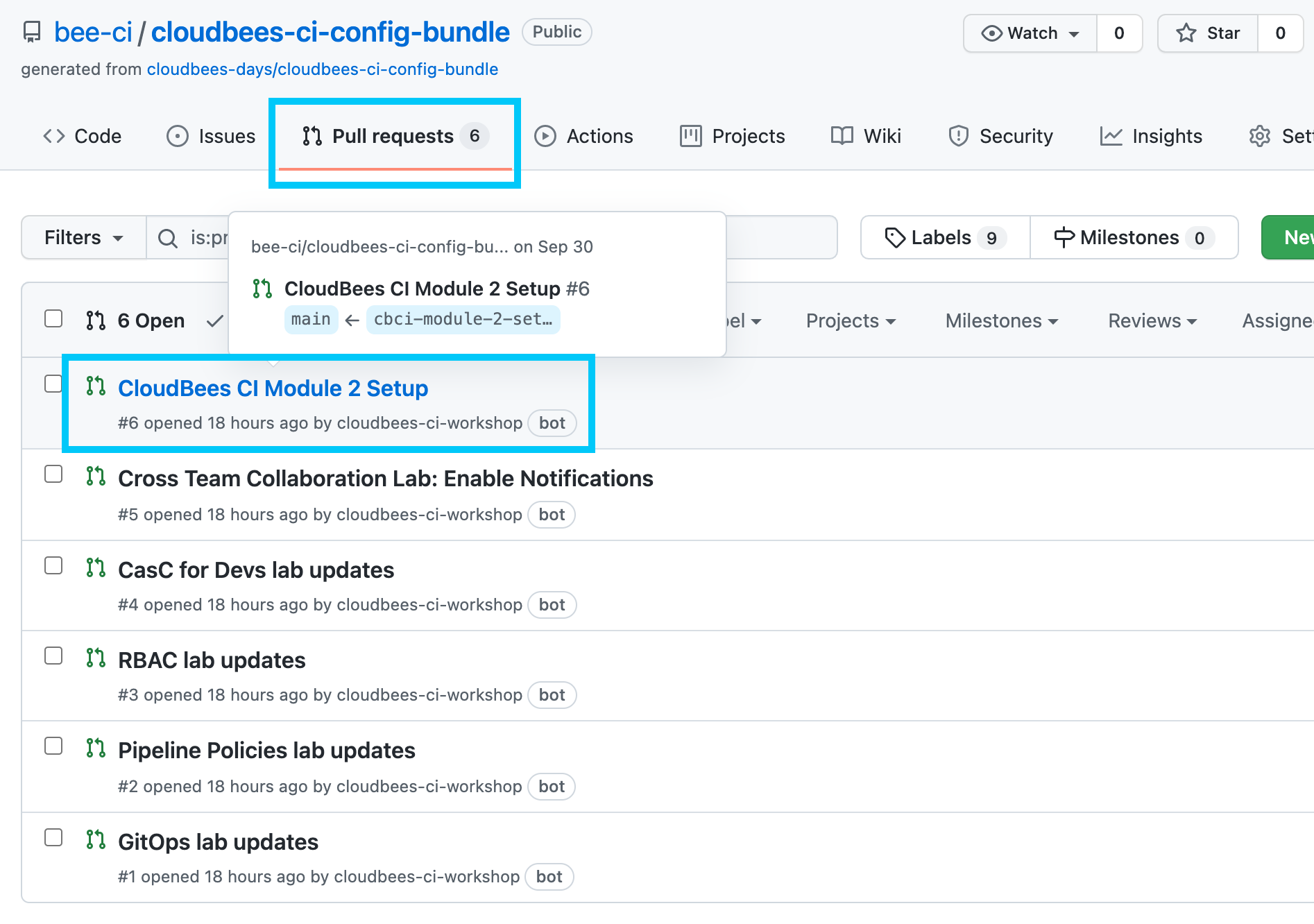
- On the pull request screen click on the Merge pull request button, then click the Confirm merge button and finally click the Delete branch button.
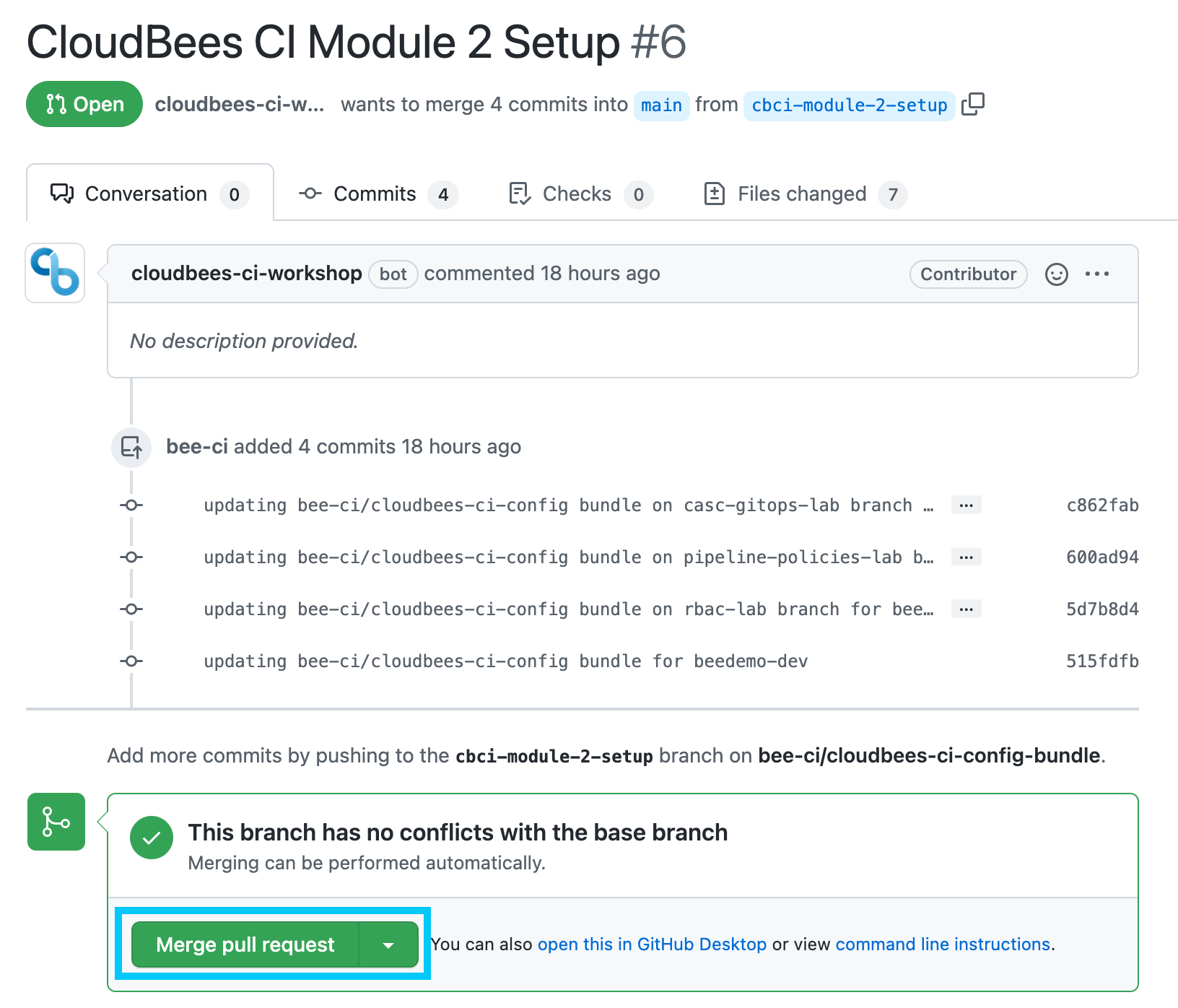
- Navigate back to your CloudBees CI managed controller, refresh the page and you should see a template-jobs folder and an updated system message for your CloudBees CI managed controller showing that you are on v2 of the CloudBees CI CasC bundle.
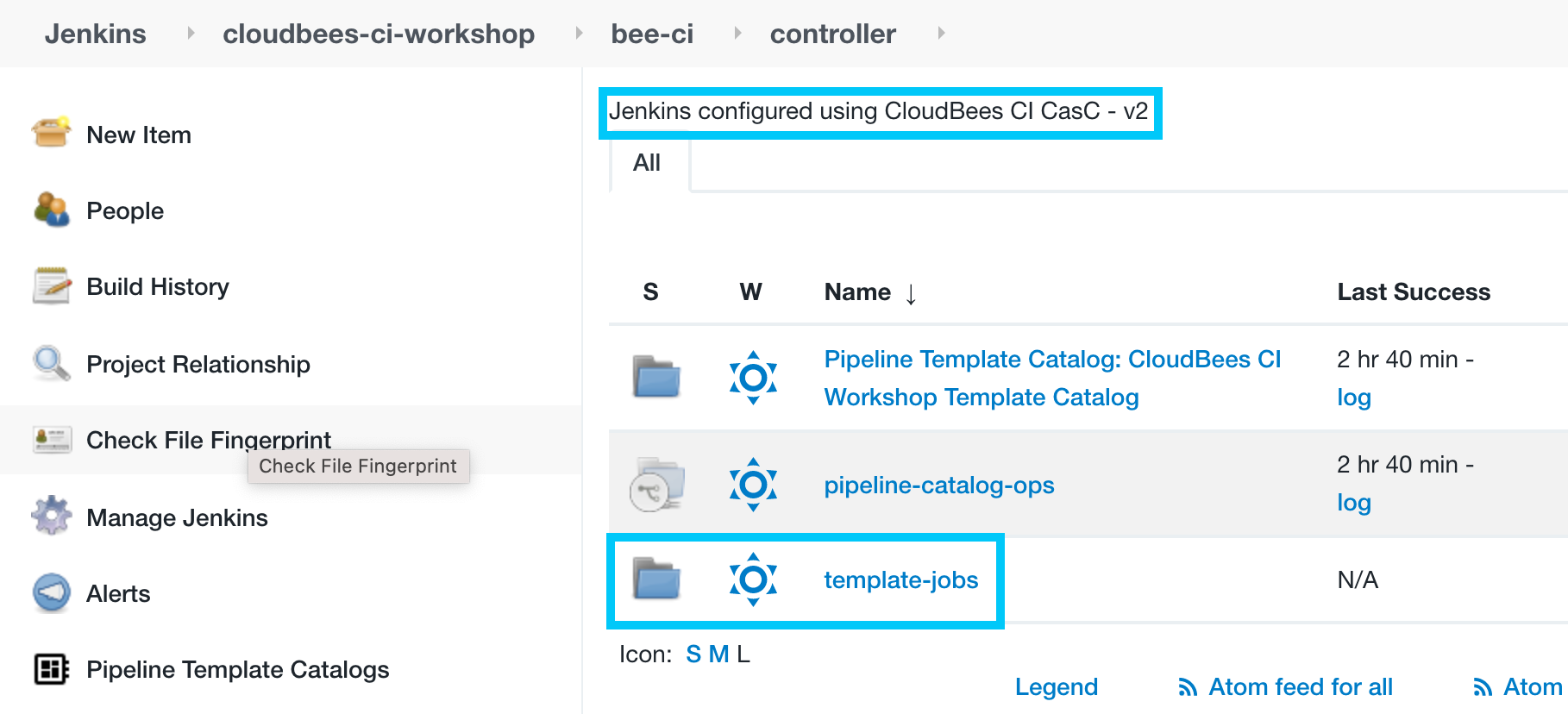
For instructor led workshops please return to the workshop slides